Marumarum is a publication focused on sending Positive Messages Into Negative Spaces.
We share biweekly, brief articles on various topics aiming to shed light on a new aspect of life.
-Parker
[018] Organizing Digital Spaces
As many of us approach 10+ years of age for our social media accounts or owning smartphones and tablets, the impact of digital spaces like social media or our phone’s operating systems has been brought to our attention. More and more research (study here) is being released that shows the potentially harmful effects of digital spaces like social media, but rarely are users of social media being taught how to use social media to fit their needs better.
Fact: I am different than I was 3 years ago, and have different wants/needs compared to 3 years ago.
Fact: I still use my email, Instagram, file organizing, and digital spaces in the same ways as I did a few years ago.
But… why?
We constantly use digital spaces throughout our day that in some way impact our mental, physical, emotional, and spiritual health. So, shouldn’t these spaces be spruced up and transformed somewhat frequently to meet our current needs and wants?
This might be a hunch, but it seems more likely for people to recommend taking social media breaks, spending more time with friends, or not using it at night instead of turning to digital distractions. While these are all great recommendations, tips like these don’t teach us how to promote healthy boundaries with digital spaces when using them.
Digital spaces are infinitely tricky to manage because we are constantly adding new spaces, new platforms, having existing spaces updated or removed, and tools changed on us. As we move forward into a digital-first society, we should prioritize clarity with how we want to use our digital spaces. This way we can maximize our experiences with digital spaces and in the world.
While it can become tedious to micro-manage the organization of digital (just as it is cleaning our physical spaces), I am a firm believer in organizing in a way and frequency that makes sense to you. I cannot tell you what works for you, but I am more than happy to share what has worked for me to this point.
For example, I like to keep a lot of physical spaces filled with things in the open aka my physical desk likely will never have empty areas. The same goes for my digital spaces. While this might seem cluttered for some people, for me I know where everything is in a matter of moments and can successfully prevent losing or misplacing items.
Organization of physical spaces is no new topic to us, but I hope some of these tips in organizing digital spaces might be helpful for you. If you have any practices you use, share them below in the comments section.
-Parker
Digital Space Organizational Tips:
Instagram:
Muting — This feature allows you to follow someone and mute their stories, posts, and/or notes. I use this heavily to curate the types of content I see on Instagram.
Where I have the app on my phone screen — Have it on your home screen, in a folder, or only searchable. Think about what makes the most sense. Out of sight out of mind… right??
Install/Uninstall — A more extreme route, but only allowing the app on your phone for certain days of the week or during nonbusy or stressful times of life can be beneficial in focusing.
Create multiple accounts [or not] — While it may be a hassle to set up and maybe a touch gimmicky, having a few different accounts [or just one account] with a specific purpose can be helpful in how we interact with others on Instagram.
This is most helpful if you have an account you outgrow and need to move on from without deleting or deleting it.
File Organization:
Likely on a computer, having a basic folder structure and naming system will save you a big headache.
Naming — Trust me, it takes way less time to find a file you named coherently than looking for a file named “dsfsddfgfd” or “download” or “image” [this one I need to remember the most]
Backups — Have a place to back up and store your photos and files so that if something ever happens you have 1-2 places you can go back to if needed.
Email:
Every email platform is different and has its pros and cons. Whichever one you use take a few minutes to look up if there is anything you might not know about it.
Labels & Folders — Email typically has several ways to organize incoming, read, and outgoing emails. Creating tags/labels or placing emails in folders might take time to set up and use but it could make your email experience better.
To read or not to read — If I see an email that isn’t worth my time I won’t do anything about it [me saying that probably made some of you twinge inside, oops]. I have 10k+ unread emails, meaning there is a red bubble on my mail app… but, at least about once a year, I mass-delete old emails. Opposed to my methods many people prefer to read and delete emails as they go through it.
Personally, I'm not too fond of email for how easy it is for unauthorized people to send me emails which causes me to check personal email accounts once daily.
Unroll Me — I have used 3rd party programs like Unroll Me to help unsubscribe, filter, and block emails for several years with much success.
How do you organize your digital spaces?
🥀 Thanks, Nature: Veggie Scraps
The other day I had veggie scraps from carrots, an onion, and celery from a turmeric, coconut milk brown lentil soup I made. As I was about to discard these veggies scraps, I stopped and remembered: save the scraps. By saving the leftover veggie scraps from throughout the week, we eventually will accumulate enough scraps to create a warming veggie broth.
Not only do veggie broths/stocks have great nutritional value [see here], but they also are cost-effective since we do pay for these scraps. Instead of throwing away the unused parts of veggies which is a cost negative, we can create broth at a cost positive. Veggie broth can be used in soups, boiling pasta, as a warm morning drink, and much more.
Learn more about veggie broths here and here.
🪨 Weekly Rocks
Weekly Rocks are reminders of significance meant to support and build the foundation of who we are becoming and being. In this space, you will find quotes, articles, links, ideas, and more.
[+] Article: Calming Trauma - The Brain and the Limbic System here
[+] Untools.co is a “collection of thinking tools and frameworks to help you solve problems, make decisions and understand systems.”
[+] “If someone is better than you at something, its probably because they have failed at it more than you.” from The Subtle Art of Not Giving a F*ck by Mark Manson
🎨 Creative Resources
[+] Figma resource: 10+1 Must Have Figma plugins here
[+] A great tool to improve your Are.na experience: Are.na Multiplexer
[+] Creative Tools You Need by Marum on Are.na
Marum Resources:
[+] Projects on Are.na
[+] Information on Instagram
[+] Freebies on Gumroad
Missed last week’s article:
[017] Absent Attention
Marumarum is a publication focused on sending Positive Messages Into Negative Spaces. We share biweekly, brief articles on a variety of topics aiming to shed light on a new aspect of life. -Parker at Marum




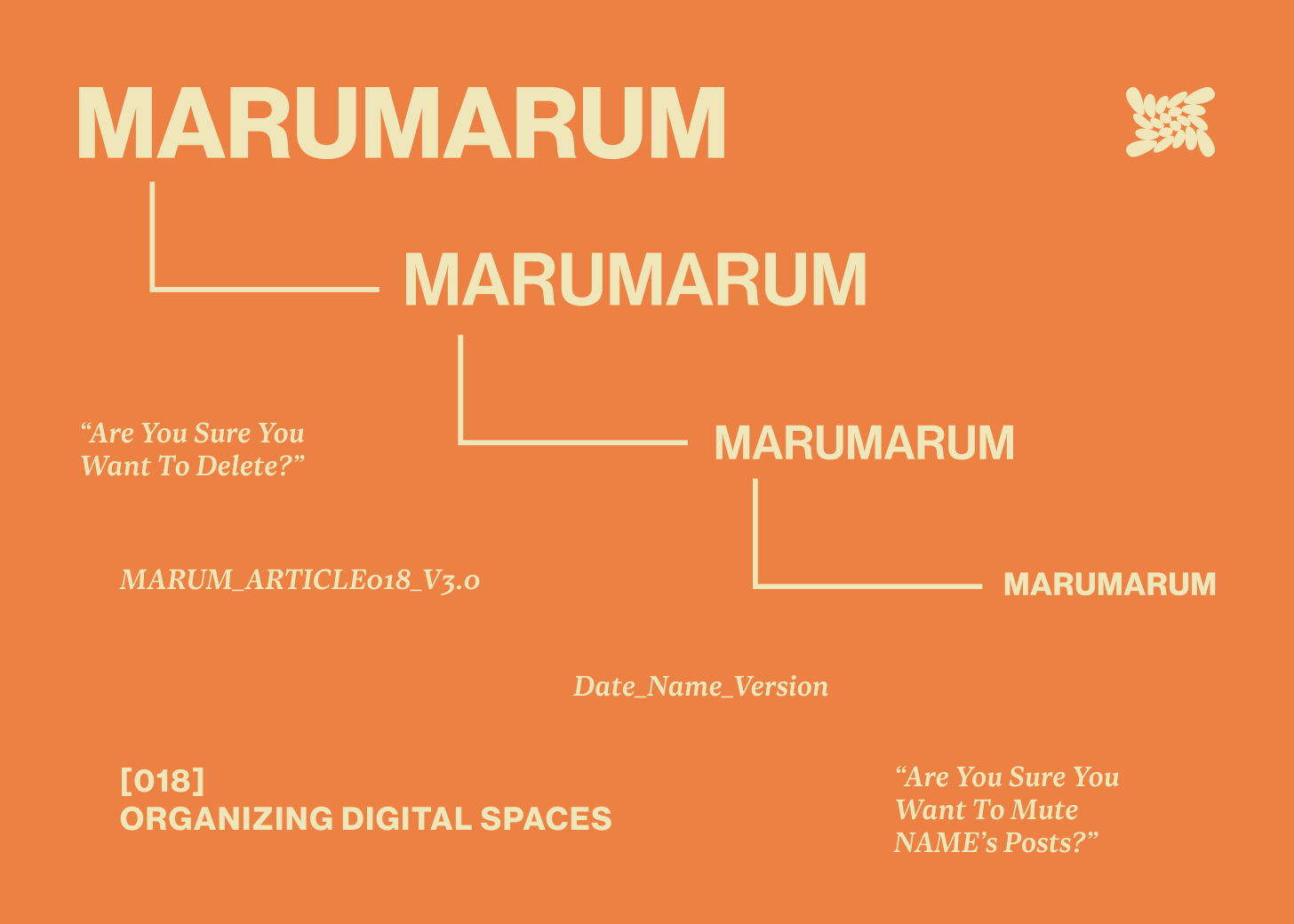
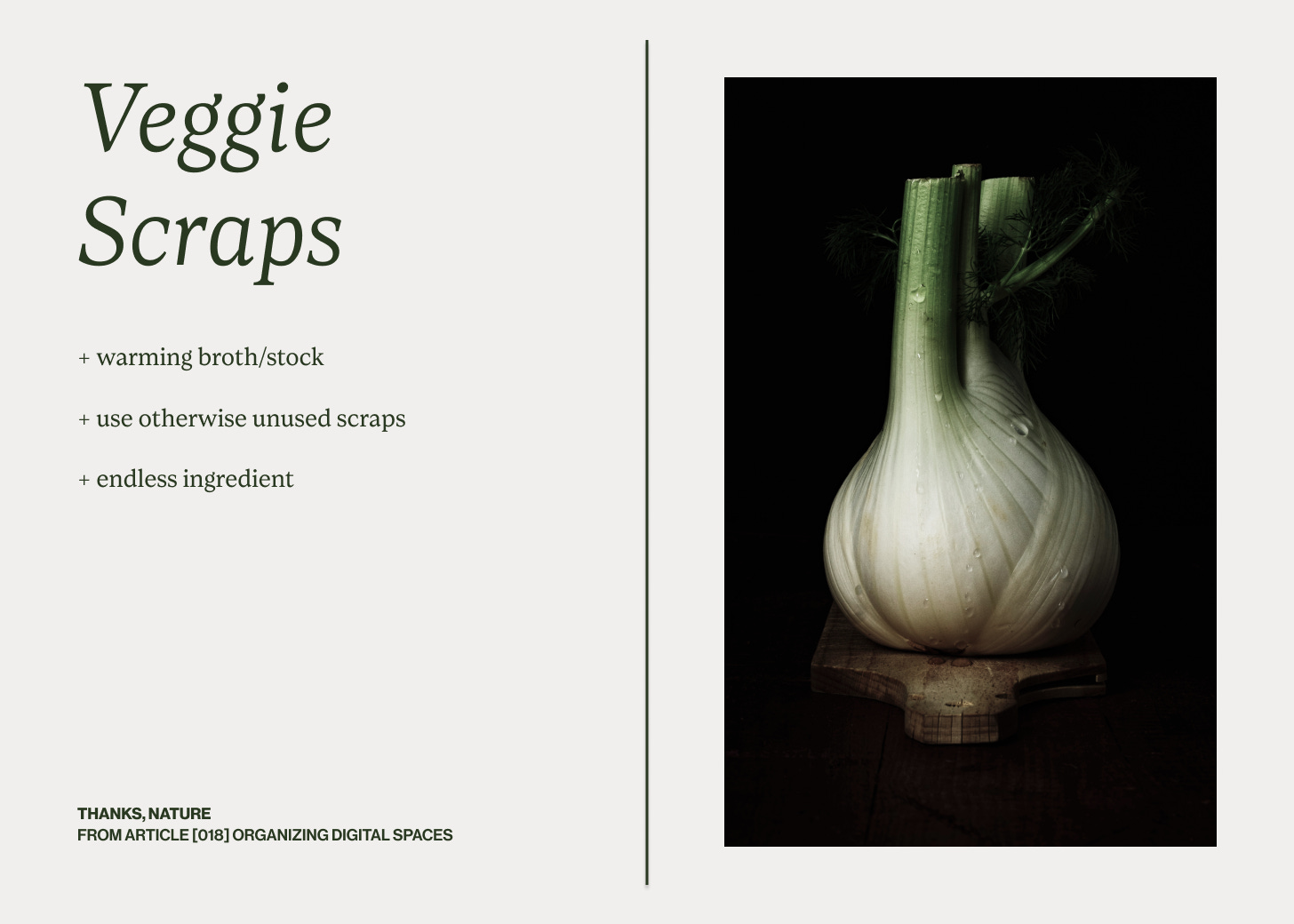
![[017] Absent Attention](https://substackcdn.com/image/fetch/w_1300,h_650,c_fill,f_auto,q_auto:good,fl_progressive:steep,g_auto/https%3A%2F%2Fsubstack-post-media.s3.amazonaws.com%2Fpublic%2Fimages%2F414b5622-a874-49f0-861a-66eca90e6e76_1456x1040.png)